Any piece of information that is directly quoted from a text without relevant citation or credit is found to be plagiarized. Universities now have software’s that can detect even the smallest of similarities. Therefore, citing the website/paper from which the information was taken can help in eradicating the error when checking. Citation acknowledges that the person had not quoted the sentence directly and also helps skip plagiarism checks. The citation is simple enough on Microsoft Word. Check with your professors regarding the type of citation that they follow and add accordingly. The most common style of citation is APA. The style can be changed as per your liking unless specified otherwise by your professor. There are many ways to check for plagiarism online for free. Try to check online for any plagiarism errors before submitting an important assignment. Unfortunately, the simplest way of CTRL+C does not work in the life of a university student.Plagiarism can at times lead to negative marking. It is important to note that it can also lead to failing grades when the plagiarism percentage increases significantly.
Plagiarism- The practice to stay away from
Wednesday 14th of March 2018 12:00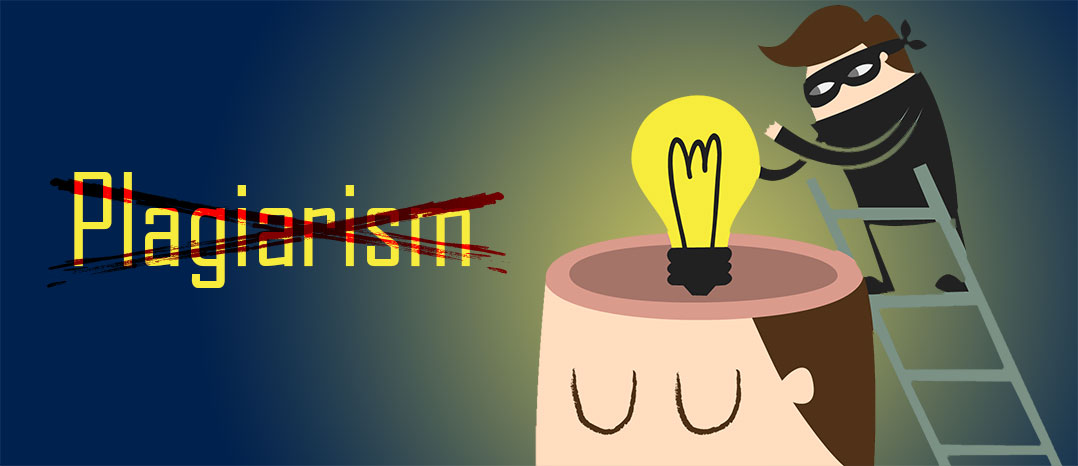
Plagiarism, who haven’t done it at least once if not more. Plagiarizing content from online text materials is common in this day and age. It can happen subconsciously when you share a quote/sentence without giving credit to the author. In university, it is important not to plagiarize. Many apps and software’s are available for checking for plagiarism. Make sure that you do not indulge in plagiarism, include ‘citation’ in your papers that will help. The citation tells the reader that the written text is actually from another author. You are also giving them credit with the mention of their book/publication. Include an in-text citation when you refer to, summarize, paraphrase, or quote from another source. For every in-text citation in your paper, there must be a corresponding entry in your reference list. APA in-text citation style uses the author's last name and the year of publication, for example: (Field, 2005).